Welcome to the first workshop post here at Digital Honesty HQ.
In our founding post, I made a promise to share the real, practical steps of building an online business. Today, I begin with the single most important decision you’ll make at the start of your journey: choosing your identity.
Before you can build a house, you need an address. In the digital world, your address is your domain name and your professional email.
It’s the difference between looking like a hobbyist with a generic me956345@gmail.com account and a serious business owner with an email address like david@mybrand.com.
But where do you even start? Should you use your own name? What makes a “good” brand name? And how do you handle the technical setup?
In this post, I’m going to walk you through the exact, no-nonsense process I used to create the “Digital Honesty HQ” brand. I’ll cover the strategy behind choosing a name, the simple criteria for finding one that works, and a step-by-step guide to setting up your own professional email.
Let’s get this done.
Your Name vs. a Brand Name:
The Big Decision
The first question every new creator asks is, “Should I use my own name?” The truth is, there’s no single right answer, but there is a strategic one. Here’s the breakdown I used to make my choice.
The Case for Using Your Personal Name
- Pros: It builds instant personal connection and is great for coaches, artists, and established experts.
- Cons: It can be hard to get the .com domain and it ties the brand 100% to you, making it much harder to sell later on.
The Case for Using a Brand Name
- Pros: It can be bigger than one person, it’s a sellable asset, it’s easier to find an available .com, and it can represent a mission or a community.
- Cons: It takes a lot longer to build that initial personal trust.
My Choice & Why It Might Matter to You
I chose a brand name because “Digital Honesty HQ” represents a mission, not just a person. It’s a community I am building, and I invite you to be a part of it. For most people starting a resource-based blog or brand, I believe this is the stronger long-term choice.
The 3-Step Formula for a Killer Brand Name
Okay, you’ve decided on a direction. But how do you find a good name? I didn’t just pull mine out of a hat. I used a simple, three-part formula.

Make it Evocative
It should hint at the mission. (e.g., “Digital Honesty” hints at my mission of trust).
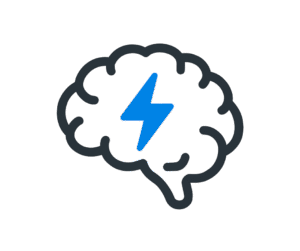
Make it Memorable
It must be easy to say, spell, and remember

Make it Available
It must have the .com domain available and be free on social media.
.Com vs The Rest:
A Quick Word on Domain Extensions
In the digital world, having a .com address for your website can be seen as the gold standard, and in my opinion, you should strive to get one.
However, as the internet has expanded, so have the options. Depending on your niche, you might want something else. For example, if you’re a programmer, a .dev URL makes a lot of sense. The most important thing—and I can not stress this enough—is to do your research first.
Before you fall in love with a name, check its availability as a domain AND on all the social media platforms you plan to use. Brand consistency across all channels is crucial for establishing yourself online.
The Toolkit in Action: My Step-by-Step Guide to Getting Started
Just before we get to the good stuff, let’s talk about cost.
I am painfully aware that starting a business involves some investment. You’ve almost certainly heard the phrase “you have to speculate to accumulate,” and in most cases, this is true. In the following steps, I’m going to suggest the affordable, value-packed tools I personally used to get started.
This does not mean you must use them. The important thing is to follow the steps to get your domain name and professional email—the cornerstones of your online identity.
Ok, all that said, let’s get to it! You can find links to all the tools I mention on my Resources Page.
Step 1: Buying Your Domain with Hostinger
My first step was to buy my domain and a simple web hosting package. I used Hostinger for this.
- Go to Hostinger and use their domain checker to see if your name is available.
- Choose a hosting package. If you plan to use WordPress (which I highly recommend), make sure you choose a package that supports it.
- Follow the steps to purchase your domain and hosting.
- Honest Tip #1: You don’t need all the expensive add-ons they offer at checkout. The domain, the hosting, and the free privacy protection are enough to get started.
- Honest Tip #2: Hostinger’s packages often start from as little as a few dollars per month if you choose a longer plan. These are still great value even on shorter plans.
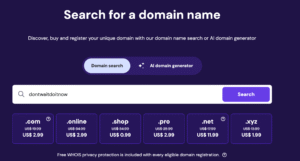
Step 2: Setting Up Your Professional Email with Google Workspace
A professional email (like you@yourdomain.com) is a non-negotiable for looking trustworthy. This was the first tool I paid for.
Before we get into the “how,” let’s talk about the “why.” You might be thinking, “Can’t I just use my free Gmail account?” You can, but you shouldn’t. A professional email address that uses your own domain name (like james@digitalhonestyhq.com) is a non-negotiable for looking trustworthy and legitimate. It was the very first tool I paid for.

Getting started with Google Workspace is straightforward. The first step is to choose a plan. For someone just starting out, you only need to focus on the first one or two options.

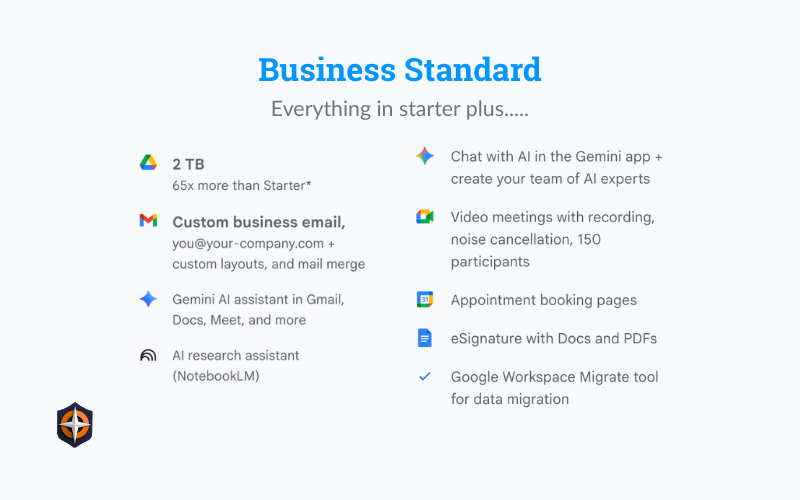
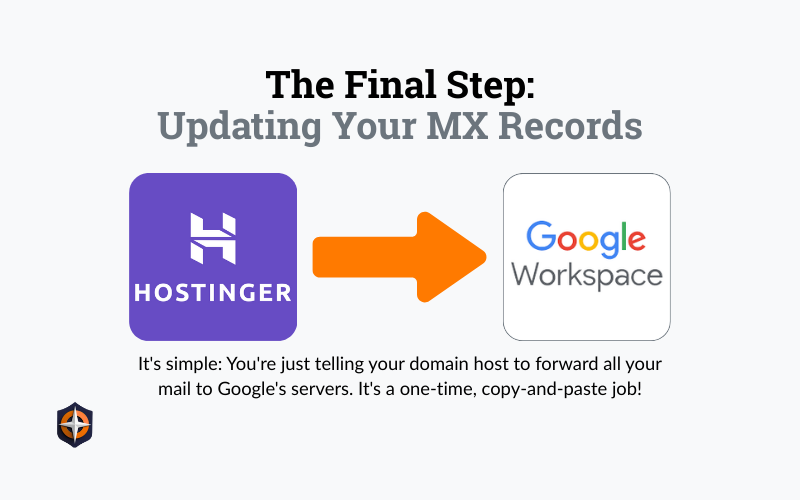
Now for the final, and most technical-sounding, part of the process. Don’t worry, it’s much simpler than it sounds.
Your MX records in this instance are the ones located in your hosting providers sytem, usually under the title ‘DNS Records’
When you are setting up your Google Worksapce account and getting your business email account, google will prompt you through the process.
Whatever you do TAKE YOUR TIME with this process, just make sure you read each of the process steps that google gives you.
You Have Your Address. Now It’s Time to Build.
Congratulations. If you’ve followed these steps, you are no longer just thinking about a business; you have a professional identity. You have your digital address, and that is a huge foundational step.
But the address is just the beginning. In my next post, I’ll talk about the next logical step: choosing the right platform to actually build your “house” on. I’ll do a no-nonsense comparison of the options and explain exactly why I chose WordPress and the Divi theme.
See you in the next one.
PS. If you have any questions on this article don’t be afraid to reach out using the Contact Form, and I will do my level best to help.
